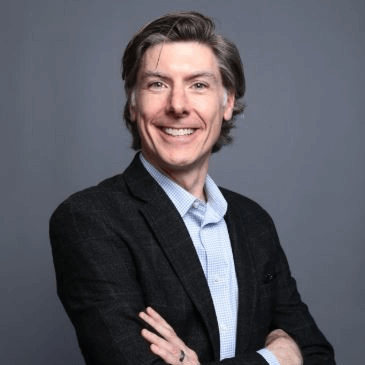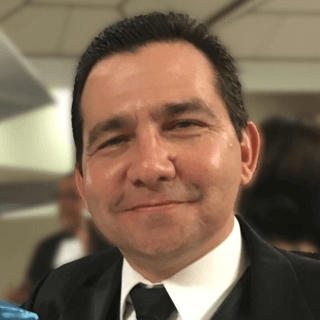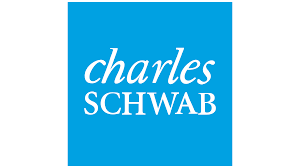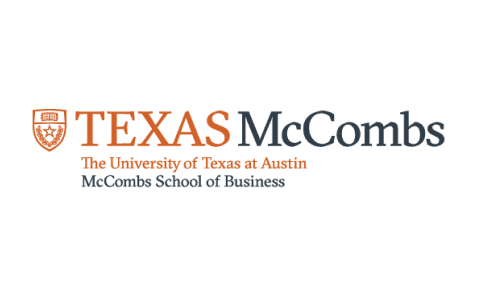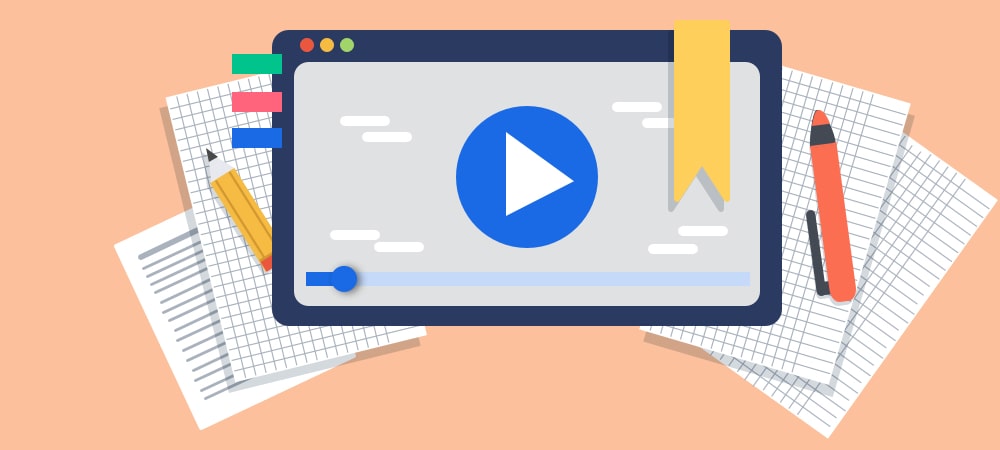Excel for Beginners
Free Excel Course with Certificate
Enroll in this online Excel course for free to use Excel to deal with Data Analytics concepts like Data Visualization, Data Wrangling, and more. Learn to build graphs and presentations using crucial functions and formulas in Excel
What you learn in Excel for Beginners ?
About this Free Certificate Course
Enroll in this top-rated free Excel certificate course online and earn a certificate upon completion.
This excel course is perfectly tailored for beginners. Covering crucial topics such as cell referencing, creating tables and borders, mastering basic functions and formulas, and understanding sorting and filtering, it's an ideal launchpad for effective data management. Additionally, learners will explore the functionalities of date and time functions, as well as if-else conditions, essential for manipulating and analyzing data efficiently. This free Excel course with certificate is your gateway to gaining knowledge in MS Excel. Secure your spot in one of the leading free Excel courses online and enhance your skills today!
Enhance your skills with our Excel course, and to take your data analysis skills to the next level, check out our PGP in Data Science and Business Analytics.
Course Outline
Discover what Excel is and when it came into existence. Learn how you can use Excel for data processing. This is an introductory module where you will be provided with the basic knowledge of Excel.
This module will be focused on cell referencing, a concept of Data Wrangling. With the help of illustrations covered in this module, you will understand the importance and types of cell referencing.
Learn how to create and use tables and borders in Excel that help in organizing and viewing the data. Tables are useful for sorting and filtering the data in an Excel sheet.
In this module, you will come across the basic mathematical functions in Excel like Addition, Subtraction, Multiplication, Division, and Power. Learn the methods to perform these functions with the help of examples shown over the screen.
Know how Sorting in Excel works. This is one of the most important features of Excel where you can sort all sorts of data in the Excel sheet on the basis of color or values. Experience how sorting works by going through the example shared by the instructor in the module.
Ratings & Reviews of this Course
With this course, you get
Free lifetime access
Learn anytime, anywhere
Completion Certificate
Stand out to your professional network
4.5 Hours
of self-paced video lectures
Frequently Asked Questions
What is Microsoft Excel and what are its primary uses?
Excel is a spreadsheet program used for data organization, analysis, and visualization. It's commonly used for tasks like budgeting, creating charts, and performing calculations.
How do I reference cells in Excel?
Cells are referenced by their column letter and row number, e.g., A1, B2. You can reference them directly in formulas to perform calculations or analyze data.
What are tables and borders in Excel, and how do I use them?
Tables organize data in rows and columns with added functionality like sorting and filtering. Borders enhance readability by outlining cells, rows, or columns. You can create these from the 'Insert' and 'Home' tabs, respectively.
What are some basic functions and formulas in Excel?
Basic functions include SUM, AVERAGE, MIN, and MAX. Formulas are expressions like "=A1+A2" that perform calculations or operations on your data.
How can I sort data in Excel?
You can sort data alphabetically, numerically, or by custom rules using the 'Sort' feature, found in the 'Data' tab or as an option in tables.
Success stories
Can Great Learning Academy courses help your career? Our learners tell us how.And thousands more such success stories..
Related IT & Software Courses
Explore new and trending free online courses
Relevant Career Paths >
Other IT & Software tutorials for you
Excel for Beginners Course
Microsoft Excel is a powerful and versatile spreadsheet software that has become a staple tool in both personal and professional settings. With its extensive range of functions and features, Excel allows users to organize and analyze data, perform complex calculations, and create visually appealing reports and graphs. In this article, we will explore the many capabilities of Microsoft Excel and its applications in different industries.
At its core, Excel is a spreadsheet program that organizes data in a tabular format. Users can input data in rows and columns, and then use Excel's built-in functions and formulas to perform calculations and analyze the data. For example, Excel can be used to create a budget or financial statement, track sales data, or analyze survey results.
One of the most powerful features of Excel is its ability to manipulate large data sets. Excel can handle thousands of rows of data and can sort, filter, and pivot data to gain insights and reveal patterns. Excel's charting and graphing capabilities also allow users to create visually appealing reports and presentations.
Why Excel Skills Are Essential
In today's data-driven world, Excel proficiency is a must-have skill for both personal and professional success. Here's why Excel is in high demand:
- Relevance in Every Industry: Excel is used across various industries, from finance and marketing to healthcare and education. It's a versatile tool that empowers you to organize data efficiently.
- Boost Your Productivity: Excel automates data processing, saving you time and effort. From simple calculations to complex analysis, Excel streamlines tasks, making you more productive.
- Career Opportunities: Job listings often require Excel skills. Whether you're a beginner or seeking to enhance your skills, our course can help you meet these job requirements.
Advantages of Taking Our Excel Course
-
Online Excel Courses With Certificate: Upon successful completion of our course, you'll receive a valuable certificate, enhancing your resume and showcasing your Excel expertise.
-
Structured Learning: Our course is designed for beginners, offering step-by-step tutorials, practical exercises, and real-world examples to ensure you grasp Excel fundamentals.
-
Free Excel Courses with Certificates: We offer free courses with certificates to help you kickstart your Excel journey without breaking the bank.
Whether you're a novice or looking to refresh your skills, our "Excel for Beginners" course is tailored to meet your needs. Enroll now to gain a competitive advantage in today's data-driven job market.
Ready to Get Started?
-
Free Excel Course: Begin your Excel journey with our free course. Click Here to Enroll
-
Elevate your expertise through our Excel course and for those aiming to elevate their data analysis proficiency, explore our PGP in Data Science and Business Analytics.
-
Check out our free online courses.





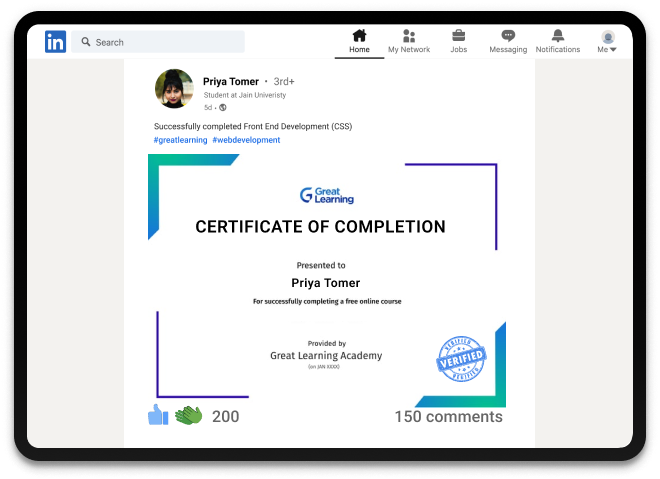

-min.jpeg)
 - YOGESH KUMAR.jpg)